Envoy Visitor Management Integration
Kognition automates photo registration and tracking of visitors, contractors, and employees. Kognition AI generates real-time alerts of any visitor policy violations using intelligent video surveillance.
How does this integration work?
Envoy will send a record of each visitor who signs in on the Envoy smartphone app or Envoy iPad app to the Kognition enterprise AI platform. This integration automatically creates a visitor record within Kognition and assigns the visitor to the Visitor Access Control List within the platform. Upon sign-out from Envoy, the visitor will then be removed from the Visitor Access Control List within Kognition. The visitor’s name and picture will remain available in Kognition until deleted in accordance with the customer’s data retention policy.
The Envoy + Kognition AI integration with real-time visitor security policy violation alerts, enables your organization to monitor locations with increased confidence, ease, and efficiency, as visitors to your facilities are now automatically managed within both Envoy and Kognition.
Enabling the Envoy + Kognition Integration
-
Under Access Control, find Kognition Envoy Interface
-
Enter your Kognition Client ID & Kognition Client Secret.
- Kognition Client ID & Client Secret will be provided by Kognition
- The Client ID and Client Secret identify your Envoy installation with your Kognition installation, this id/key pair should be handled like any important security data (i.e. passwords, user ids).
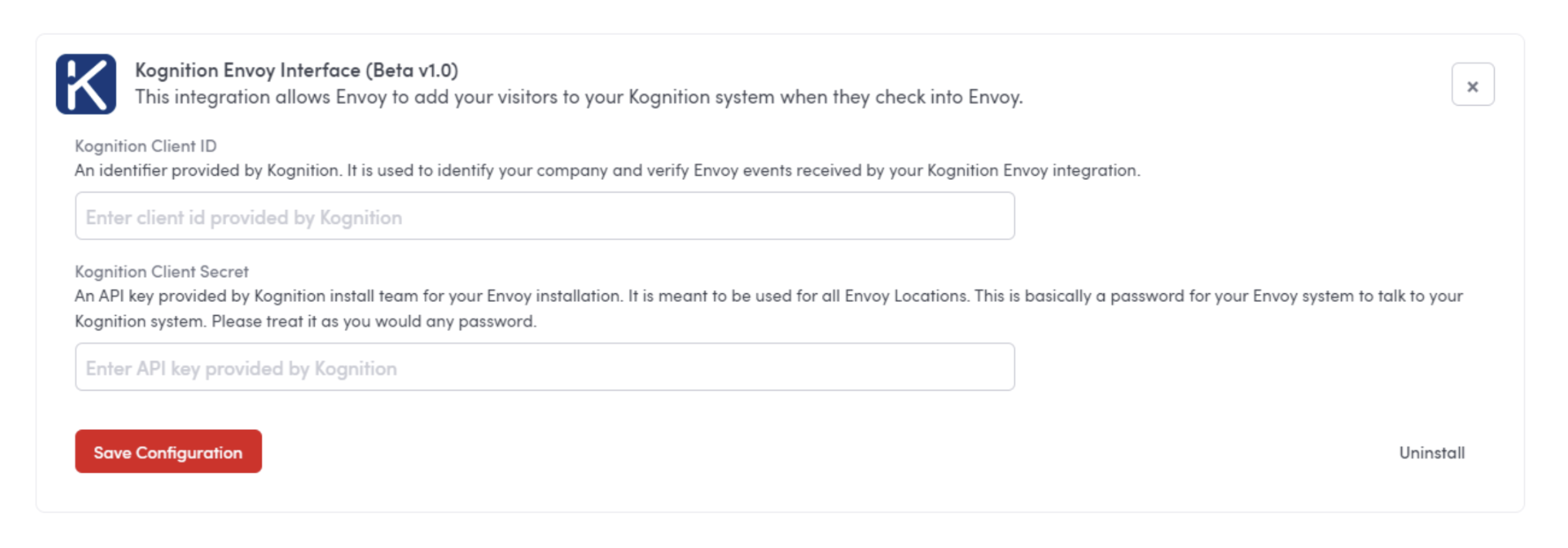
- Click “Save Configuration”
-
Sign in a Test Visitor on Envoy (which will allow you to ensure the integration is working correctly).
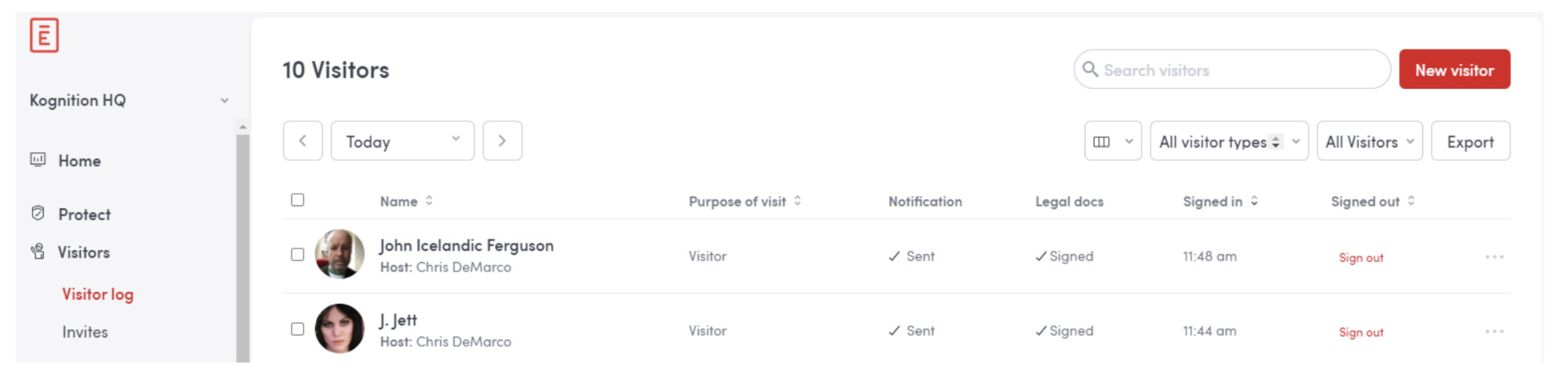
- Log into your Kognition AI Platform.
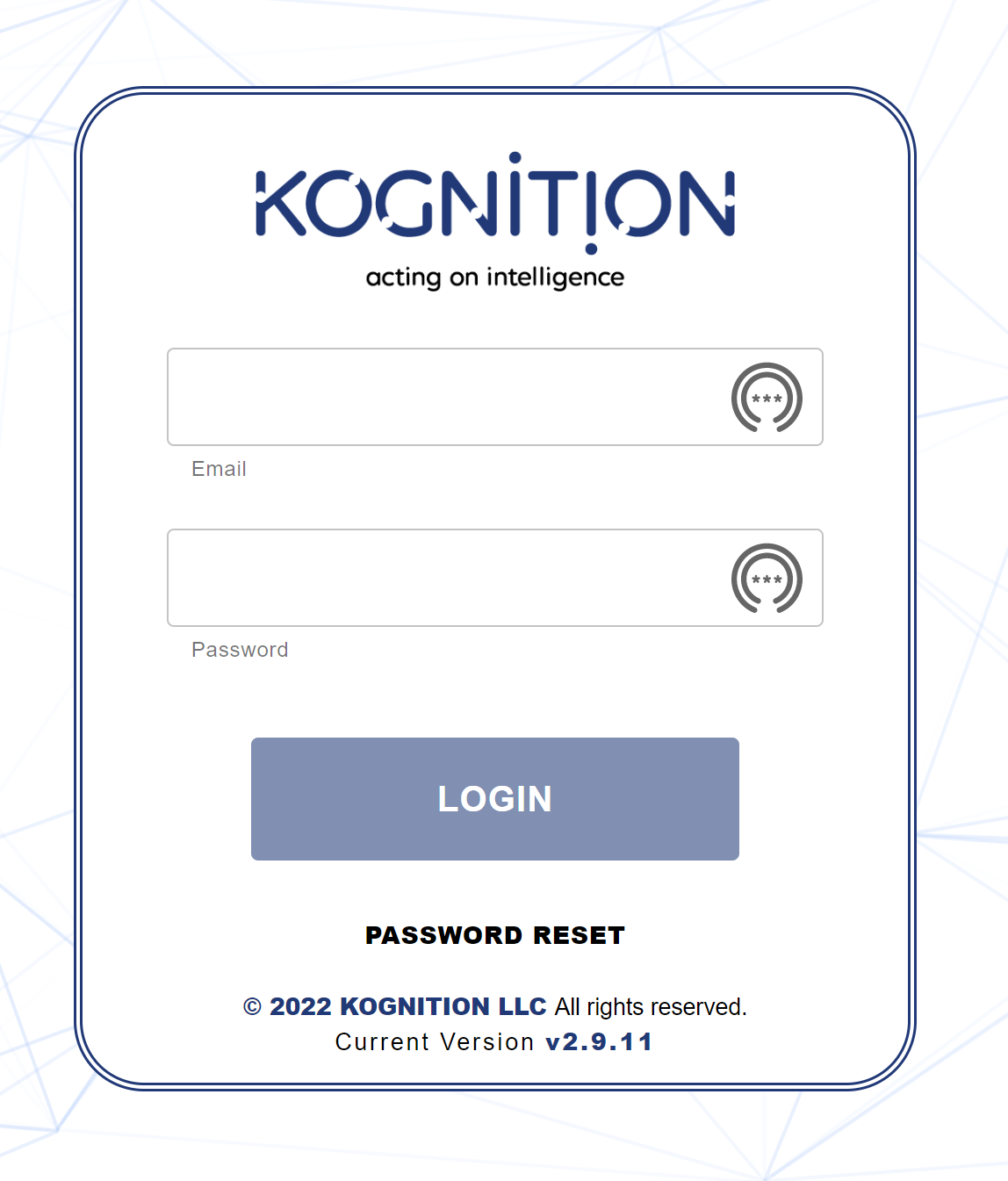
- Navigate to the People Page within Kognition & Select the Visitor List

- When the Visitor Signs out of Envoy they will be removed from Kognition’s Visitor List.
